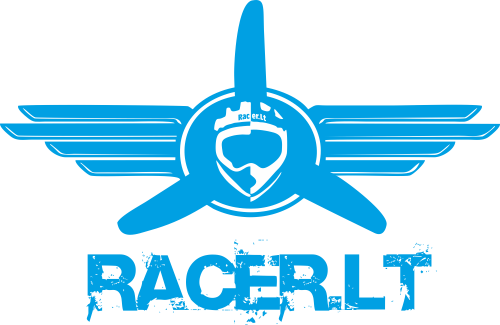Cleanflight Firmware OLED Display Flight Controller Status Displayer for NAZE32 CC3D
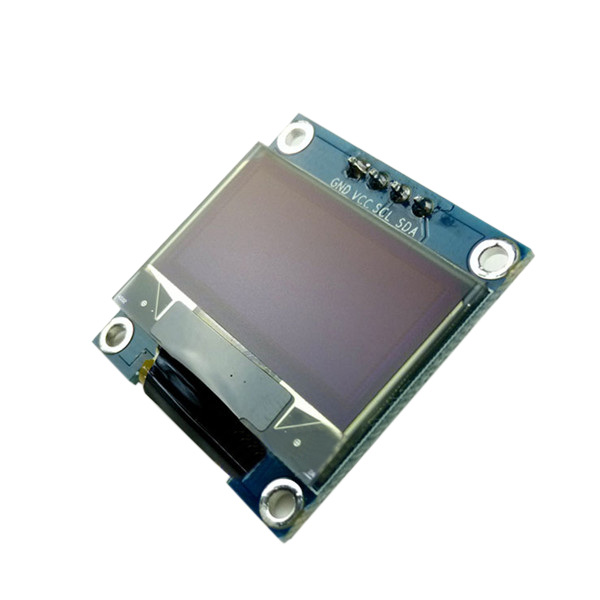
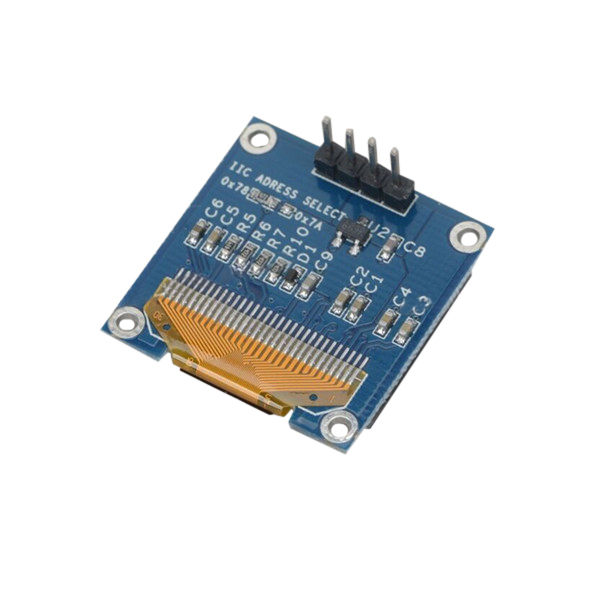
Hardware connection: the OLED SDA and SCL and SDA and SCL connections on the back of Naze23
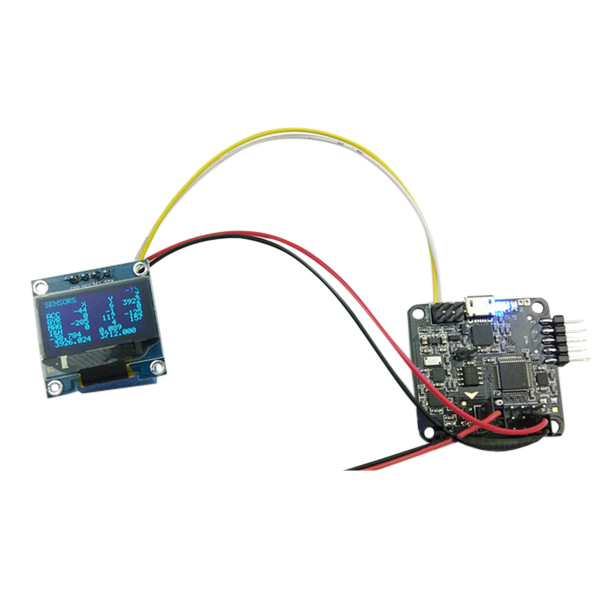
Software Settings:
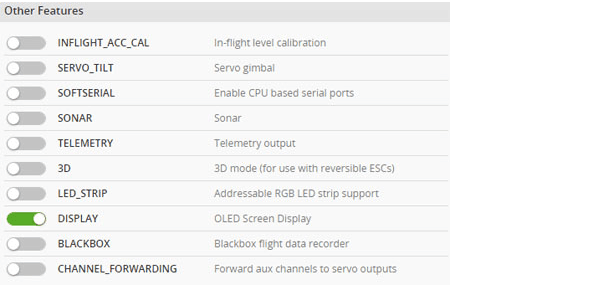
Display content:

Specification:
Item Name: Naze32 CC3D Cleanflight OLED monitor
Weight: 7g
Size: 27x28mm
Suitable for flight control like Naze32, CC3D etc. using the cleanflight firmware to display status information for aircraft
Configuration: From the CLI enable the DISPLAY feature
Connections: Connect +5v, Ground, I2C SDA and I2C SCL from the flight controller to the display
On Naze32 rev 5 boards the SDA and SCL pads are underneath the board
Features:
1. For Naze32, CC3D flight controller with cleanflight firmware
2. Display flight controller's status
3. Connect OLED's SDA and SCL with Flight controller's SDA, SCL
Package included:
1 x OLED display