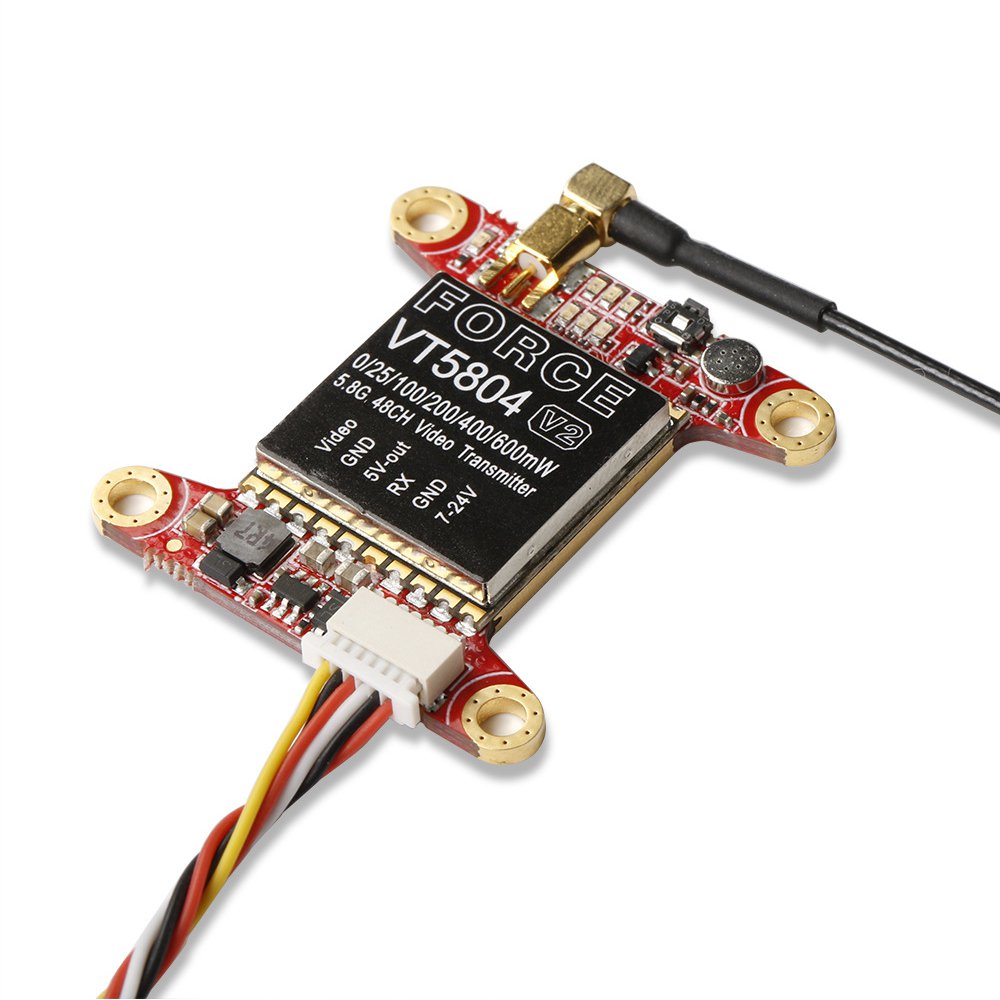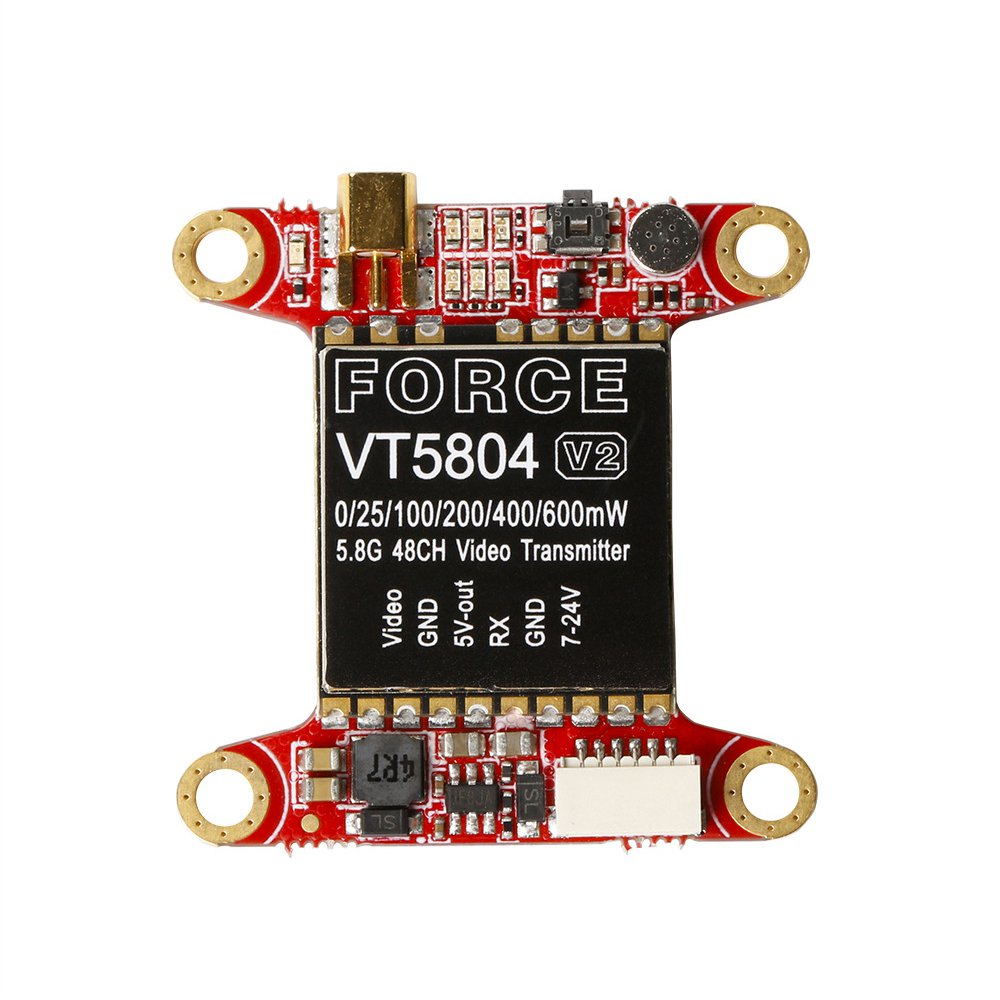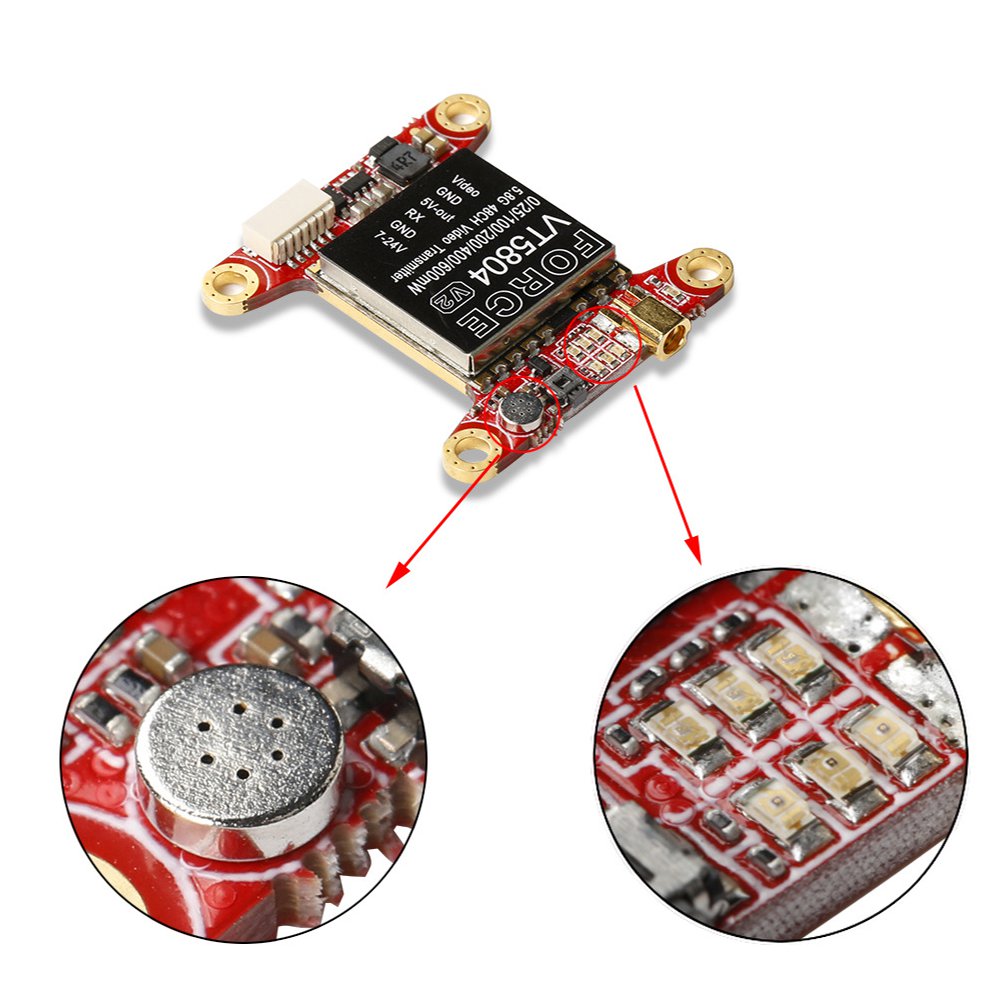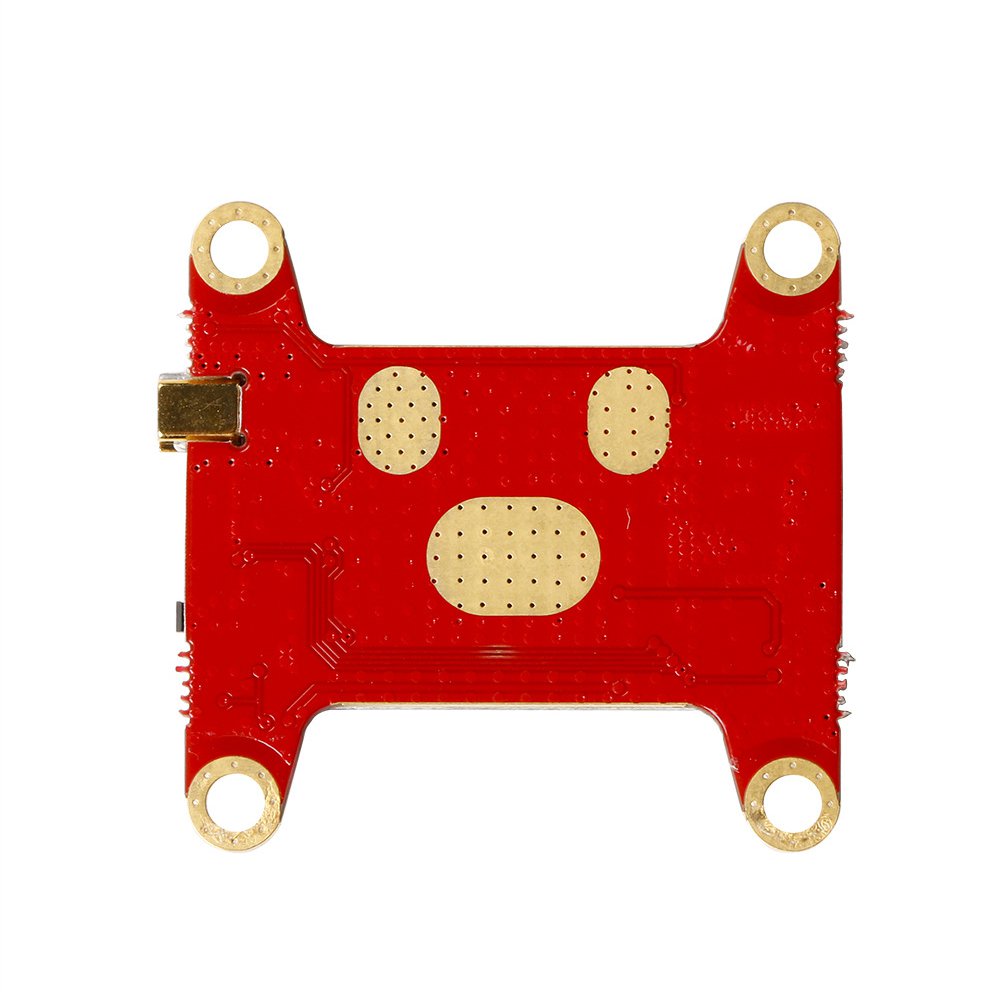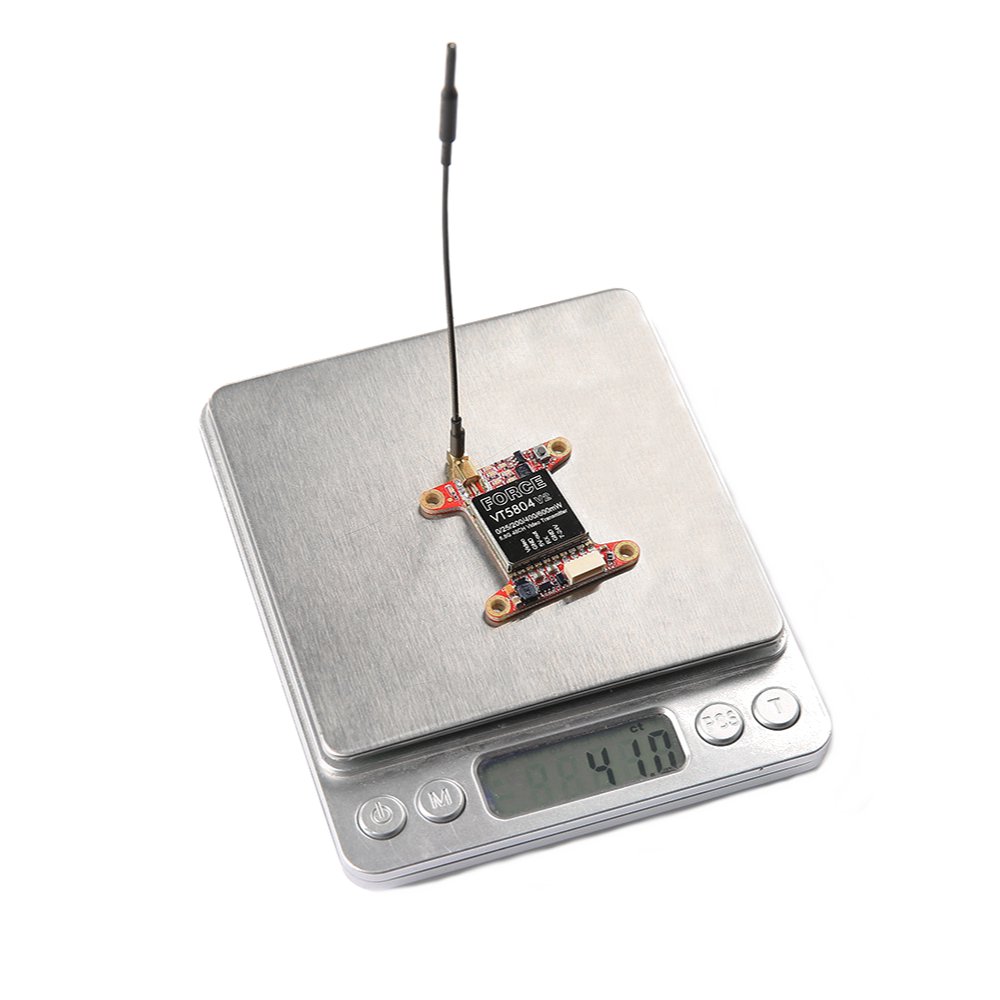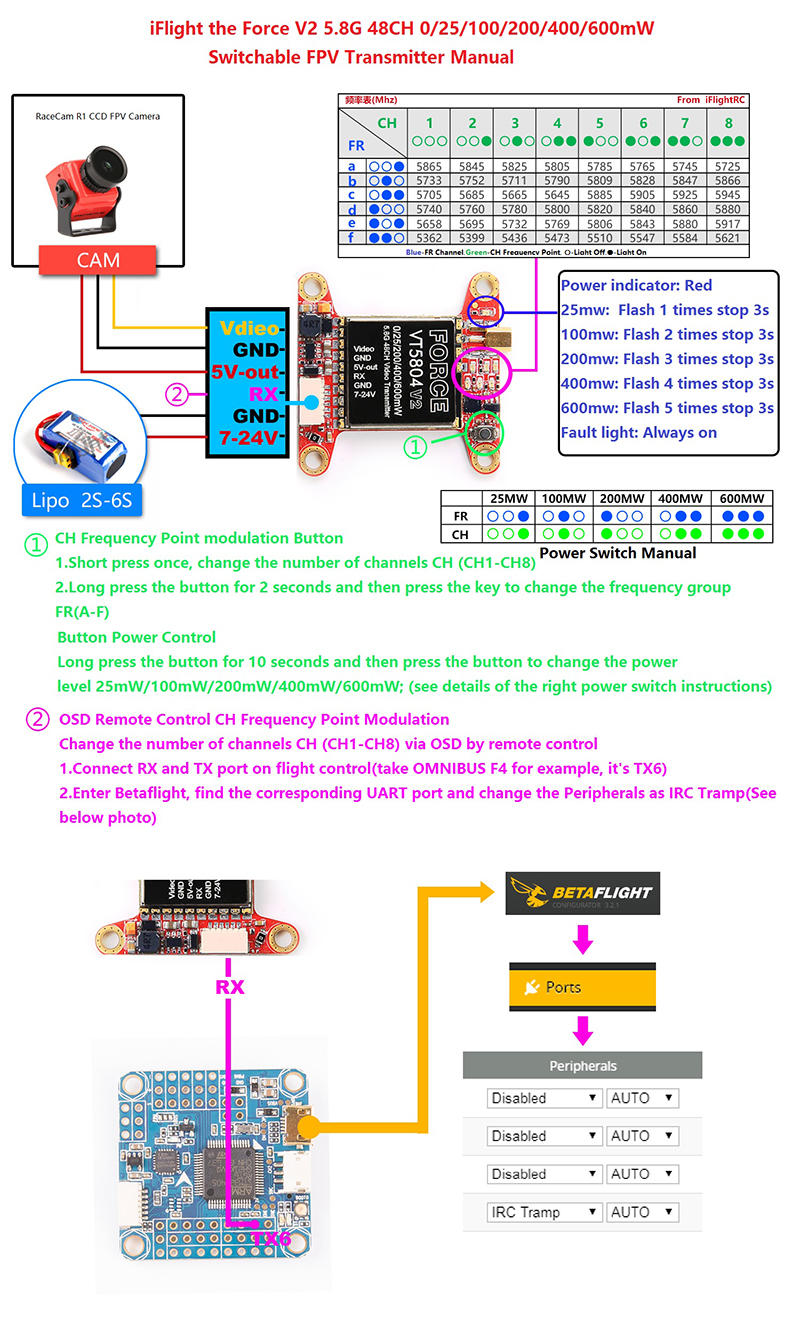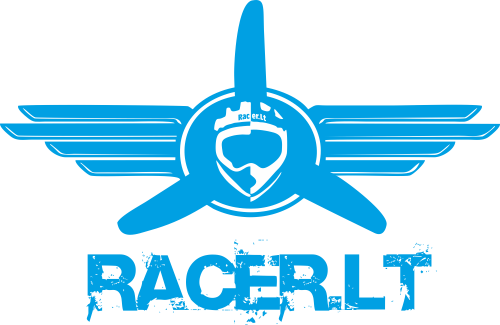Specifications:
Item Name: Force VT5804 V2
Input Voltage: 7-24V DC
Frequency: 5.8G
Frequency: 5.8G
Channel: 48 (including RaceBand)
Channel Select: Start searching by long press of the button or select by OSD
Channel Select: Start searching by long press of the button or select by OSD
Video Format: NTSC / PAL
Power Transmission: 0mW / 25mW / 200mW / 400mW /600mW Switchable
Size (mm): 36 x 36 x 5mm
Weight: 6g (Does not contain antenna)
Connector Type: MMCX Connector
Connector Type of Cable: SMA, RP-SMA (optional)
Protocol: IRC Tramp
Connector Type of Cable: SMA, RP-SMA (optional)
Protocol: IRC Tramp
Features:
- Support OSD Frequnecy and Power tuning.
- Stable output power, far transmission distance: ≥0.5km@25mW, ≥1km@200mW, ≥2km@600mW.
- Transmit power 6 gear switch: 0mW/25mW/100mW/200mW/400mW/600mW.
- Output 48 frequency points, and has E group 8 race frequency at the same time using each other without interference.
- Frequency lock fast, boot does not interfere with companions.
- Built-in output power self-check function.
- Full format video format: NTSC /PAL.
- Wide input voltage range, low power consumption, 7V~24V, +12V/260mA@600mW.
- Small Volume and lightweight, mounting holes correspond exactly CC3D NAZE32 F3 F4 Flight control.
Smart Audio - OSD Frequnecy and Power Tuning:
Power the Force VTX by 7-24V, Connect the RX port on VTX to FC. Let's take iFlight REVO Bee F4 as example, RX port on VTX connect to RX port on FC, Video IN on VTX connect to Video Out on FC. Bind Radio control to receiver, receiver connect to FC finish setting and control via radio control, and open Betaflight, choose UART6 in Port configuration on Betaflight, IRC Tramp on Peripherals position, click save.
And now, connction and dedug on Betaflight is finished. Now you can dedug via radio control, pull the throttle to middle, Yaw to far left, Pitch to top, and now there will be debug interface popup, Pitch up/down as choose, Yaw left right as confirm and quit, you can set PID, OSD, Frequency and channel, VTX power, after finishing setting you can quit and fly.
English Manual, Click Here
Package Included:
1x iFlight Force VT5804 V2 FPV Transmitter
1x 6P Cable
1x Antenna
English Manual, Click Here
Package Included:
1x iFlight Force VT5804 V2 FPV Transmitter
1x 6P Cable
1x Antenna