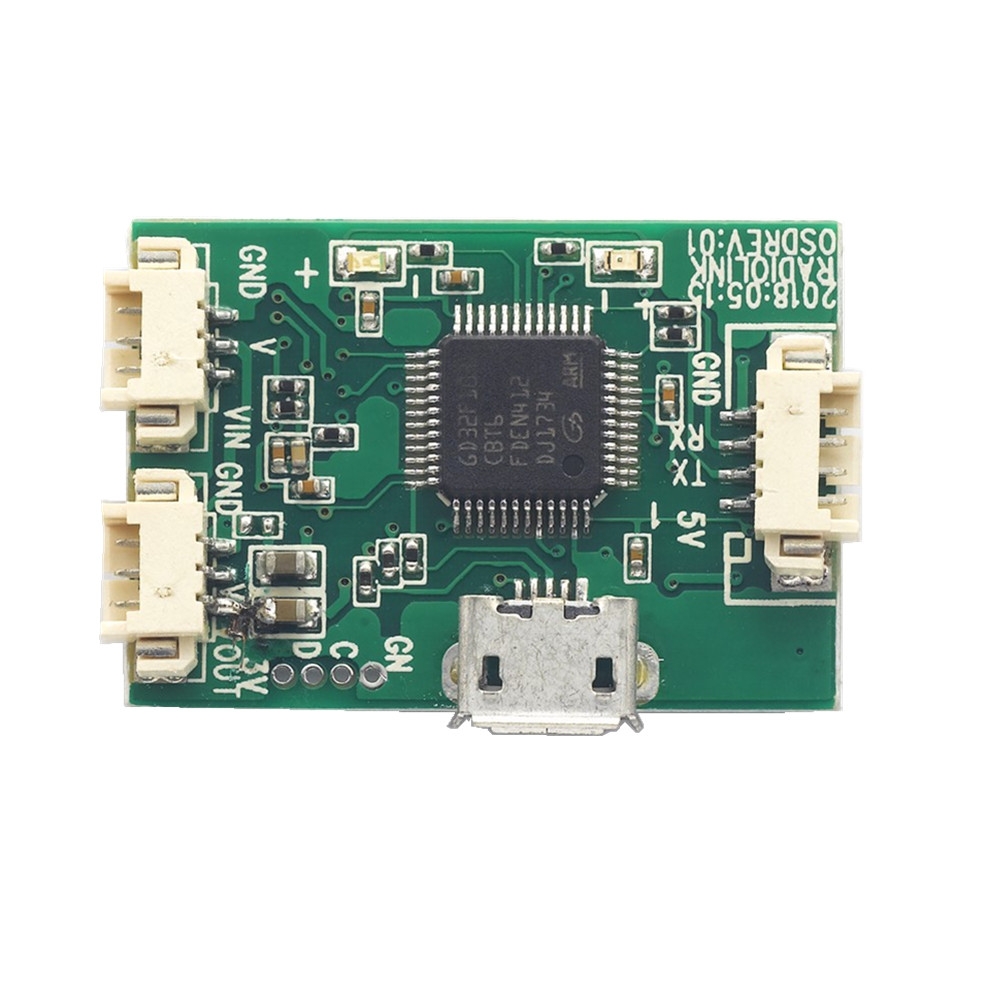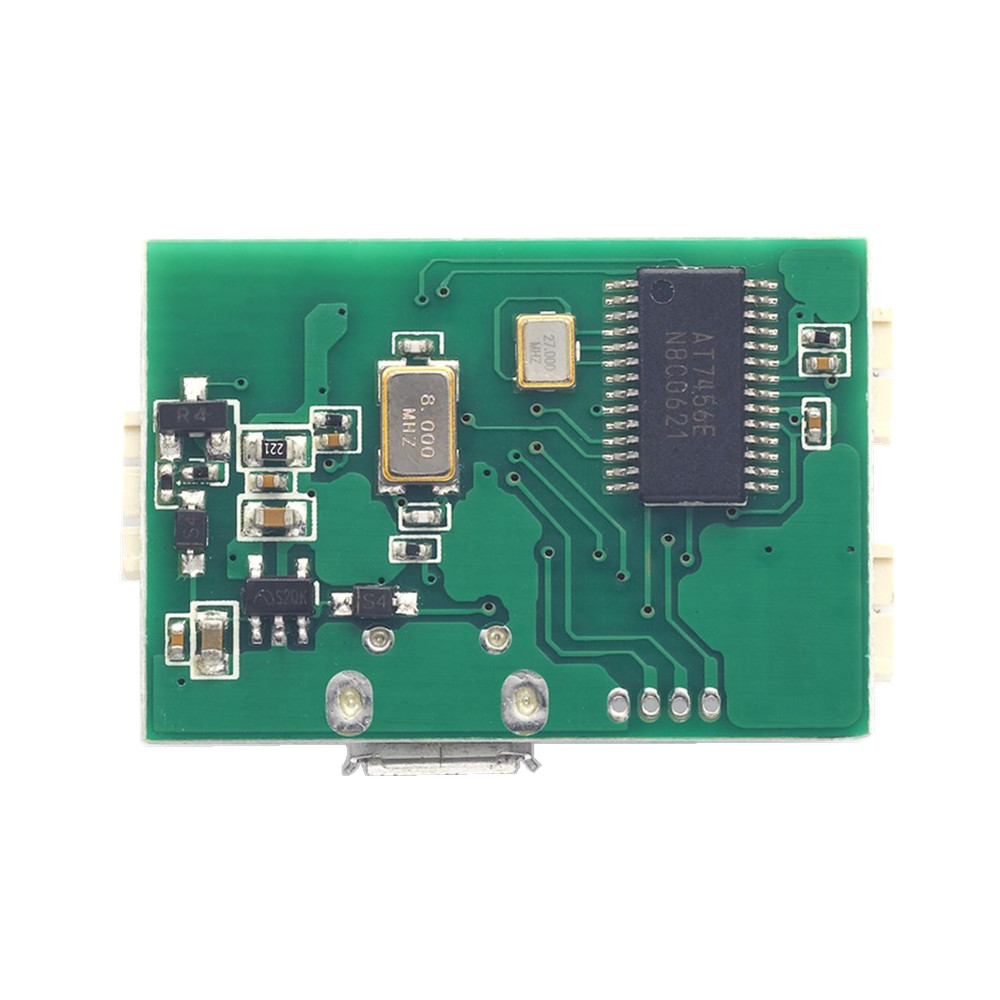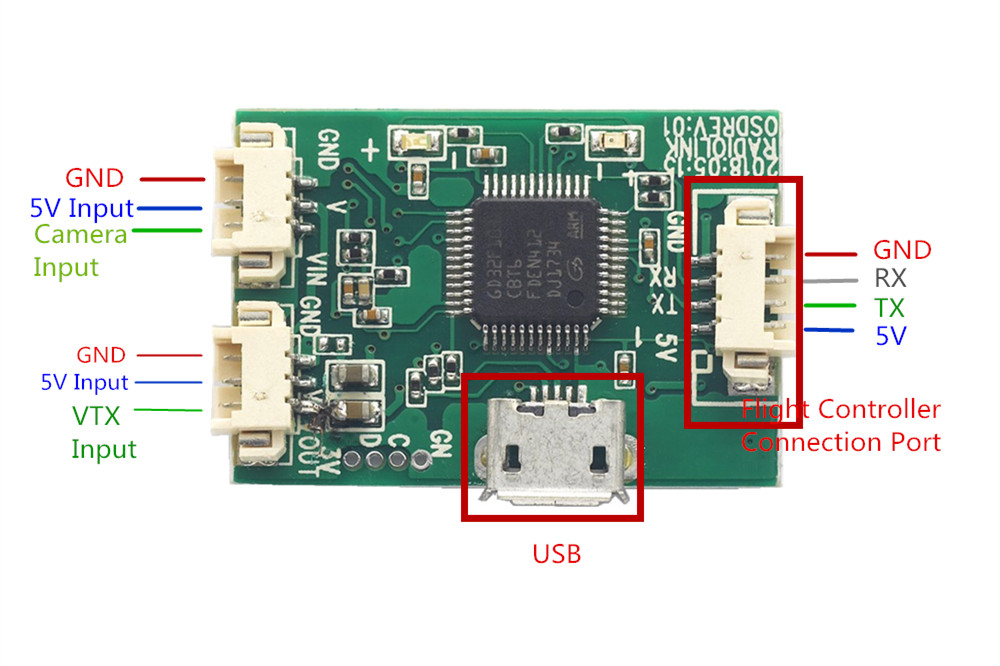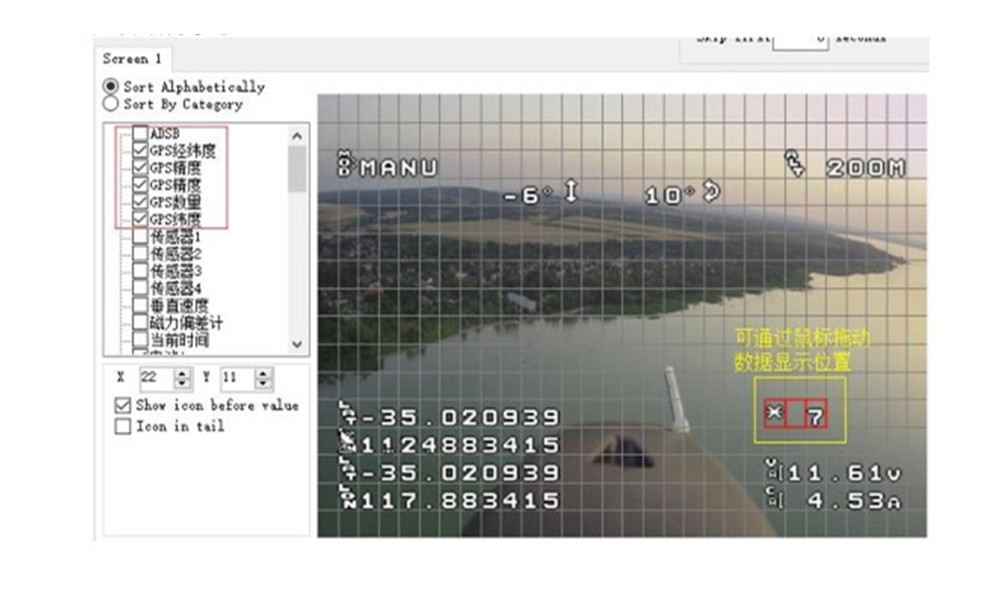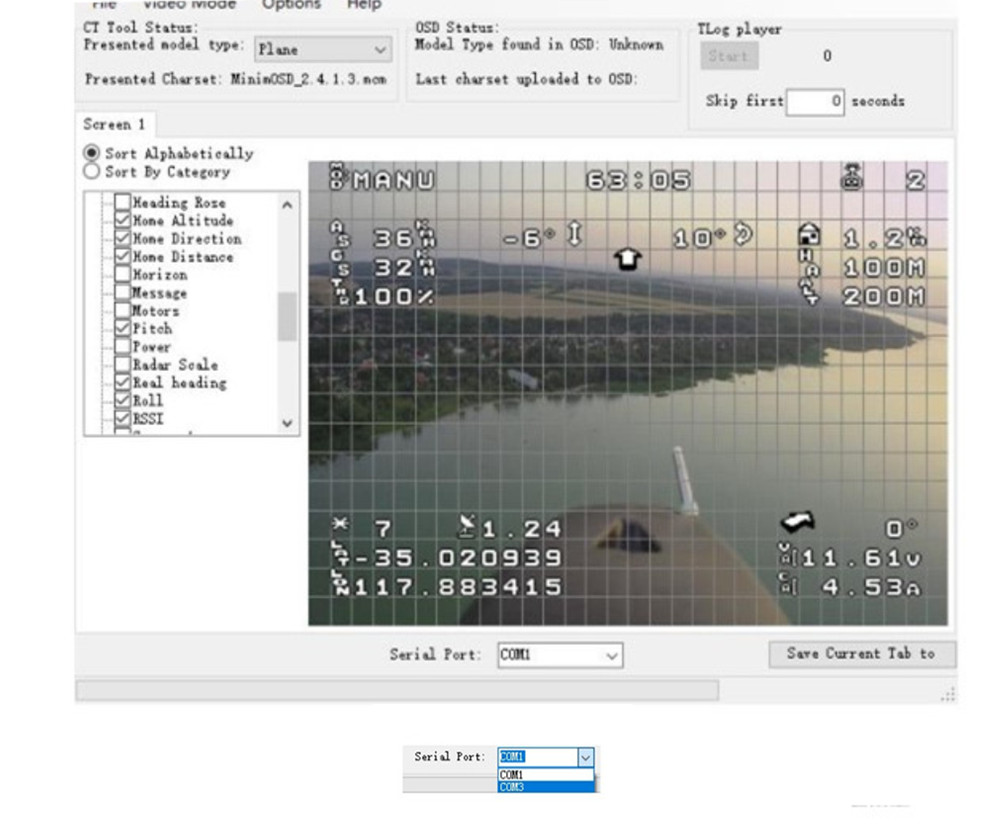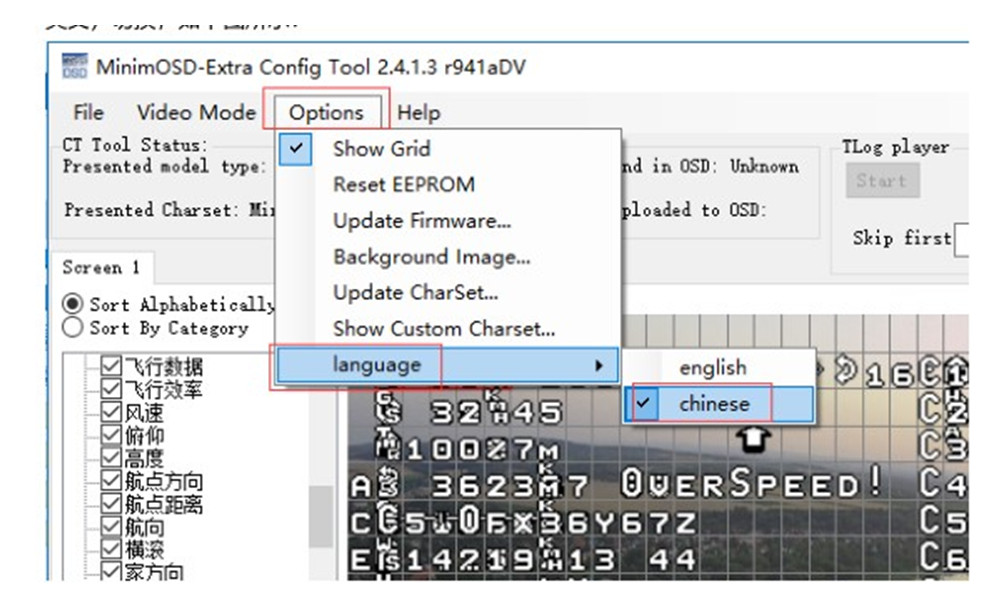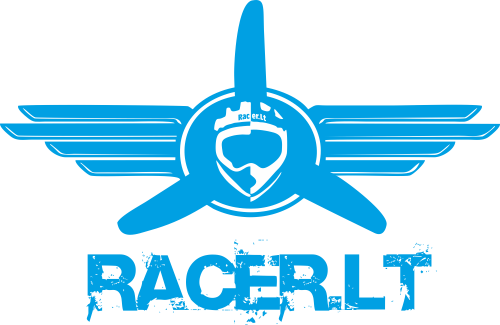Radiolink Mini OSD Module for Mini PIX / Pixhawk Flight Controller Board RC Drone FPV Racing Aircraft Airplane
Description
Item Name: Mini OSD Module for Mini PIX / Pixhawk Flight Controller
It is a osd video overlay module that combine OSD Signal and Camera Video Signal.
Item Name: Mini OSD Module for Mini PIX / Pixhawk Flight Controller
It is a osd video overlay module that combine OSD Signal and Camera Video Signal.
It is compatible with Mini Pix / Pixhawk flight controller, to get the flight datas.
Besides, it has USB Port to connect computer and then can configurate via RadioLinker OSD_Tool app
How to configure ?
1. Connect this Mini OSD Module to computer via Andriod USB Cable.
2. Open Configuration APP " RadioLinker OSD_Tool"
3. Find " OSD_Config" from file and then double click to enter into " MinimOSD_2.4.1.5"
( You can follow the steps below by following the last 3 pictures displayed on the page.)
4. Comes into configuration Page
If you also connect other modules, pls find the right CMO Port as following steps.
( A. Open " my computer " ; B. get" device manager "
; C. then choose COM Port from " Serial Port".
D. Finally, choose same COM on configuration page.)
5. Setting parameter and Save.
– A. Choose the data you want to get by left sheet.
– B. Drag the mouse and then can move the data's showing position to right side.
– C. After setting parameter, click " File" and " Save OSD file " .
– D. If you need same setting, just find " File" and " Open OSD file", then it can show.
6. Change Language.
Package Inlcuded:
1 x Radiolink Mini OSD Module for Image Transmission Mini PIX / Pixhawk Flight Controller Board RC Drone FPV Racing Aircraft Airplane