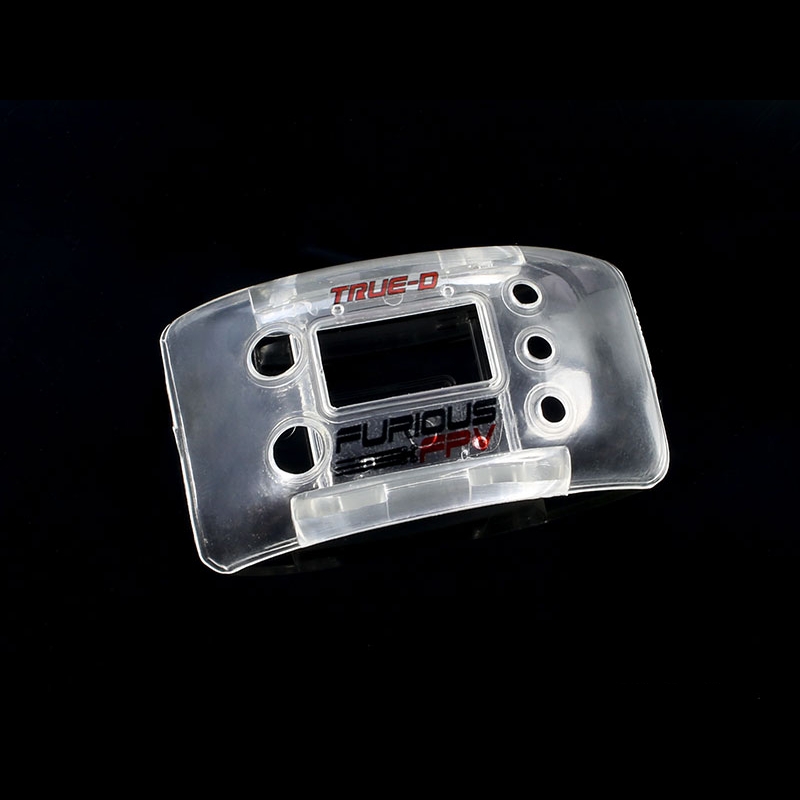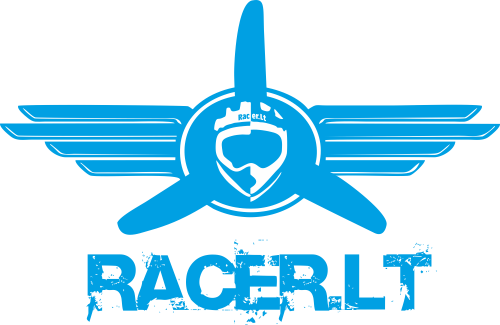FPV dictionary
FPV – First Person View (as if you are behind the wheel)
LOS – Line of Sight (within visual sight) i.e. your flying with you actual EYE BALLS on the aircraft
DVR – Digital Video Recording (a recording of you the video you are seeing from you goggles)
FC – Flight controller
FW – Firmware
ACC – Accelerometer
PID – Proportional Integral Derivative ( the means of numbers one changes to Tune a Quadcopter)
CG/CoG – Center of Gravity
OSD – On Screen Display
FAA – Federal administration of Aviation
FCC – Federal Communications Commission
LiPos
LiPo – Lithium Polymer Battery
mAh – MilliAmp Hour (i.e. can be related to fuel in a gas tank)
» LiPos have a charge window, unlike most batteries where you just run them until they read Zero Volts, LiPos are actually “drained” when they ready 3.5V per cell
A single lithium polymer battery cell
fully charged is 4.2V per cell
Storage Voltage is – 3.8V per cell
DO NOT discharge your LiPo cells below 3.5V per cell otherwise damage can occur shortening the life of the battery.
1S= 1 Cell(4.2V) 2S= 2 Cells(8.4V) 3S=3 cell(12.6V) 4S= 4 cell(16.8V) 5S= 5 Cell(21V) 6S= 6 Cell(25.2)
– C rating is typically arbitrary numbering system that equates how much power a battery can deliver.
**It should be noted for example if I am going out to fly I should charge my 4S LiPo to 16.8V
4.2Vx4S = 16.8V and I should fly them so what when I land the battery is at 14.8V-15V total. ( this is the number the battery shows after is has cooled down i.e. (30-60 seconds after it was flown) most batteries on a Voltage measuring OSD will drop aka SAG down below 15V but that is normal. Just make sure you land early the first few times with a new battery to make sure you are consuming the right amount of mAh out of that Battery.
Storage voltage for a 4S battery is 15.2V, if you plan on not flying for more that 5 days it is advised that you put your LiPo batteries at storage voltage until you are ready to fly again.
Radios/Video/Antennas
RC – Radio Control
RSSI – Radio signal Strength Indicator
vTx – Video Transmitter
vRx – Video Receiver
Rx – Receiver
RTH – Return to Home
GHz – Gigahertz
MHz – Megahertz
Sbus – a fast protocol for Digital Radio control links
CRSF – Cross Fire Protocol (fastest out their at the moment)
dbi – Gain of an antenna (Higher more range but more focused Lower less range but better signal in more areas closer)
Omnidirectional – An antenna that sends or receives a signal from all directions
High gain antenna – Only receives signal from one direction, but has a lot of range in that one direction
(for most quadcopter FPV systems a 3bi or less omni directional vRx antenna paired with a quality vTx and transmitting antenna (3dbi omni directional) is sufficient.)
Typical Modern Digital Radio Control Frequencies 433MHz/900MHz/2.4GHz(Most common)/5.8GHz
Typical Modern Analog Video Frequencies 900MHz/1.3GHz/2.4GHz/5.8GHz(Most Common)
The lower the frequency typically the better object penetration and range, however this is not always the case but is a general guideline to keep in mind.
Understanding that the less experience you have the more time you will need to react is fundamental. Also this is assuming all of your gear is working correctly.
Let’s get your gear working correctly.
The following guidelines are not specific to quadcopter or fixed wing aircraft.
but rather to a generic RC aircraft equipped with FPV gear.
» Always start with the bare essentials and add equipment one step at a time. After each new equipment piece or system is added do proper tests whether that be testing video on a bench, arming your new motors (with no props of course) or even just plugging up power to a system to make sure you soldered it all together correctly.
» When building your first FPV aircraft make sure you start simple only buy what you understand, OR
follow a tried and true formula that has proven successful for many others.
General guidelines FPV Equipment
» Always build smart and with wiggle room. These aircraft crash and the harder things are mounted
the easier they are to break.
» Solder WELL (Practice practice PRACTICE) soldering is the second most important skill to have when building an aircraft. Only second to the Will to Succeed!
» Use gear with a good reputation, or a solid popular up vote. If you buy a no-name product more then likely you will have an issue and fewer people will be willing to help you.
» Avoid powering the vTx or camera directly from Lipo Power UNLESS the components accept Lipo Power
*(2-6S) and have built it filtering.
» Shield wires by twisting cables this is a great way to help avoid picking up unwanted RF noise in your video.
» Do Not fly with a video system that is capable of outperforming your R/C system in terms of range.
» Do Not fly with a R/C frequency higher than the video frequency (e.g. 2.4GHz R/C, 900MHz video).
» Monitor the vitals of your Aircraft e.g. with (Battery voltage/mAh Consumption/RC link quality/video quality, etc) One would typically monitor battery vitals with one of the following (Battery Beeper/OSD/Timer on radio)
» Try to always fly in unpopulated noise-free environments and always within LOS.
» It is recommended to use 2.4GHz RC and 5.8GHz video systems unless you are flying long range, in which case lower frequency and more powerful systems are recommended.
» NEVER FLY WITHOUT DVR
» Before taking off ALWAYS check that your PROP directions are correct.
» Always start off on the safe side, don’t immediately fly to the moon on your first flight at a new location.TRAPPY
» Do not fly at the limits of your system. If you don’t know the limits of your system always remember, If you can’t see you can’t fly. If you see noise in your video, turn around and either buy a higher-gain antenna before going out further, or don’t fly behind that object/near that noise maker.
» Always keep a reference of where you as a pilot are in relation to your aircraft. Having good spacial awareness can be the difference of you having a really amazing flight or potentially destroying/losing your aircraft, or worse injuring yourself or someone else.
» 25-200mW is plenty of power to do 99% of all FPV flights. If you are having issues with video reception check all antenna connections and also take into consideration the area you are flying. maybe it is a high noise environment e.g. a populated neighborhood with large amounts of in home WiFi.
» DO NOT buy the cheapest equipment unless it is proven to work reliably. Saving a few bucks is simply not worth the headache or worse losing you aircraft.
» Always check your gear before flying, more often than not during the process of packing and unpacking gear, antennas will move, battery leads shift, and props will get bent.
ALWAYS Check your gear LOS before flying FPV.
Common FPV Etiquette when flying with other FPV pilots
» Always be friendly and start off by asking if it is OK for you to join an already existing group of pilots.
» If there is a special spot that you have seen people fly in a video, always confirm with a local pilot before flying that spot.
» Always start out by asking what video channels and frequencies the other pilots are flying on before you even unpack.
» Before powering on, repeatedly and clearly state (so that everyone flying can hear you)
“I am about to plug in on Channel “X” are you guys OK?”
If you don’t hear anyone say “no” or “wait,” then and only then should you turn on your aircraft.
Even after you have plugged the battery in to power on your drone be ready to unplug quickly if you even think you hear someone having an issue. e.g. “I LOST VIDEO !!!”
» Always power your aircraft as far away from anyone flying. (Even though you may be on a different channel/frequency to the person or persons flying there can still be bleed over because your vTx is Closer to their Rx than their vTx. (which is on their aircraft flying far away)
» When landing your aircraft after a flight, if there are people flying still Do Not land anywhere near them even if it might be inconvenient to walk and get your aircraft it’s better then knocking someone out of the sky, by landing right in the middle of the group of vRxs.
» DO NOT TEST GEAR NEAR PEOPLE FLYING UNDER GOGGLES or near people in general.
» Always be aware of your flying environment, constantly be on the look out for pedestrians, weather change, lighting change, etc.
Additional Long Range Tips
» Flying Long Range e.g.(0.5 miles or greater) with a digital link without RSSI is dangerous.
» For maximum video range, high quality and reliable vTx, vRx(with diversity and high gain antennas) are advised. RC Tx on high power output and RC Rx antenna placement in the most optimum position for reception available, are also advised.
» Do not use diversity as a replacement for pointing your antennas. Diversity should be used to mitigate polarization issues or to broaden your video reception stroke.
» Improving the antenna gain on the receiver end is better than increasing the output power on the transmitting end (except in RF-noisy areas). (keep in mind some places are just un-flyable)
» 500-800mW is plenty of power, more vTx power causes more issues with RF on your aircraft.
» The more power you use the more distance between vTx and RC Rx you will need. (same goes for vRx and RC Tx on the ground)
» A single battery system is most common but 2 batteries in parallel can help to mitigate further sources of failure
» Adding RTH to an unreliable system does not increase the chances of getting your aircraft back. Work on making your system reliable without RTH first, then add RTH as an additional safety measure if you must. At this point you will most likely realize RTH is not required.
» When in Doubt Throttle out (Konasty)
» With long range flying it is always good to do Point of Interest flying e.g. (pick a place and go to it and then come back) with larger distances between you and your aircraft and poor quality analog video it is really easy to get disoriented and lose your sense of direction.
» Always take note of wind direction when you take off, and if you are going to fly far out always be sure to fly into the wind on the way out. OR compensate by saving enough battery to fight the wind on the way back to yourself.
» Option Equipment like onboard audio e.g. (an onboard mic and ear bud out of your Rx) to hear the motor and wind noise at range is very useful. Audio is also great for hearing if you have a bend or broken prop that you might not see in your video feed. Audio adds a layer of immersion in FPV flight as well.