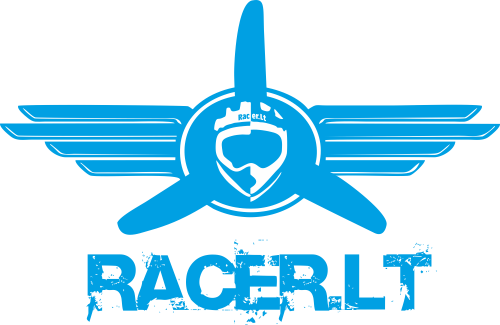Motor mixing calculator
By iForce2D
This tool lets you calculate mixer settings by simply measuring the distances between motors.
After adding the necessary motors on the canvas, enter constraints for pairs of motors, and let the simulation run for a few seconds until the output values at the bottom of the page have settled. Click one of the example frame names to get an idea what this looks like.
To add and delete motors, first click the main canvas to give it keyboard focus. Then you can use these keys:
After adding the necessary motors on the canvas, enter constraints for pairs of motors, and let the simulation run for a few seconds until the output values at the bottom of the page have settled. Click one of the example frame names to get an idea what this looks like.
To add and delete motors, first click the main canvas to give it keyboard focus. Then you can use these keys:
- left arrow - add a CCW motor at the mouse position
- right arrow - add a CW motor at the mouse position
- up arrow - reverse the rotation of the mouse-overed motor
- delete or d - delete the mouse-overed motor
Ideally each motor should have three constraints. When three or more constraints are present the inner circle for that motor will turn green. Make sure to have at least one horizontal or vertical constraint to define the overall direction of the layout.
For a demonstration of usage, see: this YouTube video.
Constraints
Examples (4 motors):
- ZMR250 (also Diatone 'Hello Color')
- Diatone ET200
- Diatone White sheep
- Diatone Blade #37
- KingKong 260
- Diatone Grasshopper 160
- KingKong 188
Enter lines in the format:
motor motor constraint
A constraint can be one of:
number - distance between locations
h - align motors horizontally
v - align motors vertically
The order motors are given in does not matter, and the units used for distances does not matter as long as all distances use the same units.
Examples:
Motors 1 and 2 are 195mm apart
1 2 195
Motors 3 and 4 are 220mm apart
4 3 220
Motors 2 and 4 are aligned horizontally
2 4 h
Motors 1 and 2 are aligned vertically
2 1 v
Constraints will be automatically applied two seconds after the last change has been made. If the motors get into any strange positions you can move them manually by dragging with the mouse.
Mixer commands
Moving the mouse over the area below will pause updates to let you copy the text.