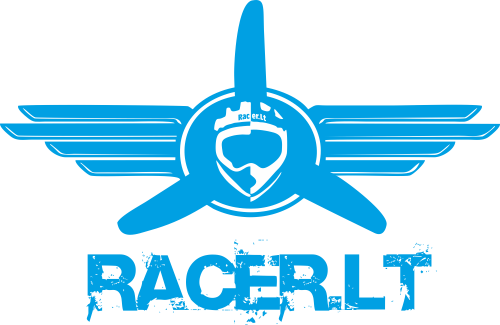Coupons
12.31

Description:
Brand Name: EWRF
Item Name: e7082VM FPV Transmitter with 600TVL Camera
Specifications of e7082VM FPV Transmitter:
- Make sure that there is enough space for airflow when installing the module on the drone in case the overheating protection starts to reduce the power even to shut down at the worst.
- Please install the antenna before powering up for a longer use life.
Package Included:
1x EWRF e7082VM 5.8G 40CH FPV Transmitter




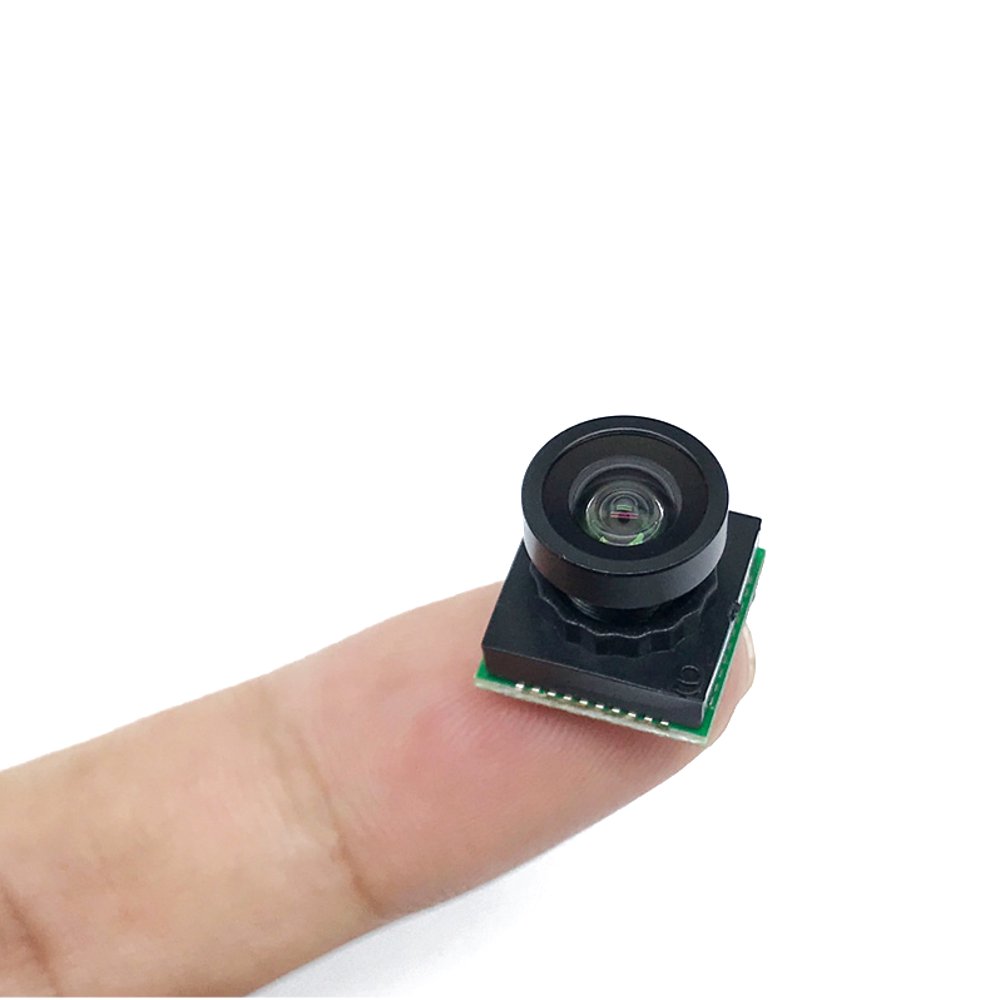





EWRF e7082VM 5.8G 40CH 100mW FPV Transmitter With Smart Audio 600TVL CMOS Micro FPV Camera For RC Drone - discount coupon
12.31

BGe7082VM Check Code

Description:
Brand Name: EWRF
Item Name: e7082VM FPV Transmitter with 600TVL Camera
Specifications of e7082VM FPV Transmitter:
Frequency: 5.8G 40CH
Transmitting Power: 25mw/100mw/OFF(Pitmode)
Power Supply: DC5V
Current(5v): 270mA(100mW)
Weight: 1.4g
Standard Size: 14*15*3mm
Specifications of Camera:
Note: Specifications of Camera:
Pixel: 5 Megapixel
Horizontal Resolution: 600TVL
Minimum lllumination: 0.5LUX
S/N ratio: ≥48dB
Gama: 0.45
Frame Speed: 50f/s (PAL)
White Balance: Auto
Audio Out: Monophonic
Video Out: 1.2Vp-p 75Ω CVBS
Image Color: Color
TV Format: PAL
Lens: 1.8mm Wide view angle 170°
IR Distance: 1-3 Meters
Input Power: 3.3V-5V(Module)
Power Consumption: 80mA
Size: 12.5mm*12.5mm*12mm(L*W*H)
Main Features:
- Betaflight/Cleanflight OSD configuring parameter
- Clean powerup and channel switching without interference to others
- Smaller current,100mw 5V power supply 270mA
For e7082VM, Betaflight/Cleanflight OSD setting of channel,band and Pitmode ,please referring to ‘Betaflight OSD setting of EWRF Transmitter’for details.
Frequency (Mhz):
User Guide:
1. LED indication
* The red LED indicates the state of working mode or the item when setting the VTX(flashing 1 time means selecting the channels, flashing 2 times means selecting the bands).
* The blue LED indicates the state of Pitmode or the value of item when setting the VTX( e.g. when selecting the channels, 1 times of flashing means channel 3. When selecting the bands, 1 times of flashing means band A.)
* The green LED flashing indicates that the VTX overheat protection is working, the power level will go down.
2. Working mode indication
* After powering up, the red & blue LEDs will signal the following two items of VTX in turn: channel, band (the flashing times of the red and blue LEDs indicate the item and the value respectively). After that, the LEDs indicate the working modes.
* Normal: The red & blue LED are on.
* Pitmode:The red LED is on and blue LED is off.
3. Setting
* The red LED flash 1 time which means the item of channel selecting, then press the button can select the channels (blue LED flashing times corresponds to the channel 1-8).
* The red LED will flash 2 times which means the item of band selecting, then press the button can select the band (blue LED flashing times corresponds to the band A-F).
* The red LED will flash 2 times which means the item of band selecting, then press the button can select the band (blue LED flashing times corresponds to the band A-F).
For e7082VM, Betaflight/Cleanflight OSD setting of channel,band and Pitmode ,please referring to ‘Betaflight OSD setting of EWRF Transmitter’for details.
Frequency (Mhz):
| Band | CH1 | CH2 | CH3 | CH4 | CH 5 | CH6 | CH7 | CH8 |
| A | 5865 | 5845 | 5825 | 5805 | 5785 | 5765 | 5745 | 5725 |
| b | 5733 | 5752 | 5771 | 5790 | 5809 | 5828 | 5847 | 5866 |
| c | 5705 | 5685 | 5665 | 5645 | 5885 | 5905 | 5925 | 5945 |
| d | 5740 | 5760 | 5780 | 5800 | 5820 | 5840 | 5860 | 5880 |
| E | 5658 | 5695 | 5732 | 5769 | 5806 | 5843 | 5880 | 5917 |
- Make sure that there is enough space for airflow when installing the module on the drone in case the overheating protection starts to reduce the power even to shut down at the worst.
- Please install the antenna before powering up for a longer use life.
Package Included:
1x EWRF e7082VM 5.8G 40CH FPV Transmitter
1x 600TVL Micro FPV camera
1x Silicone Cable




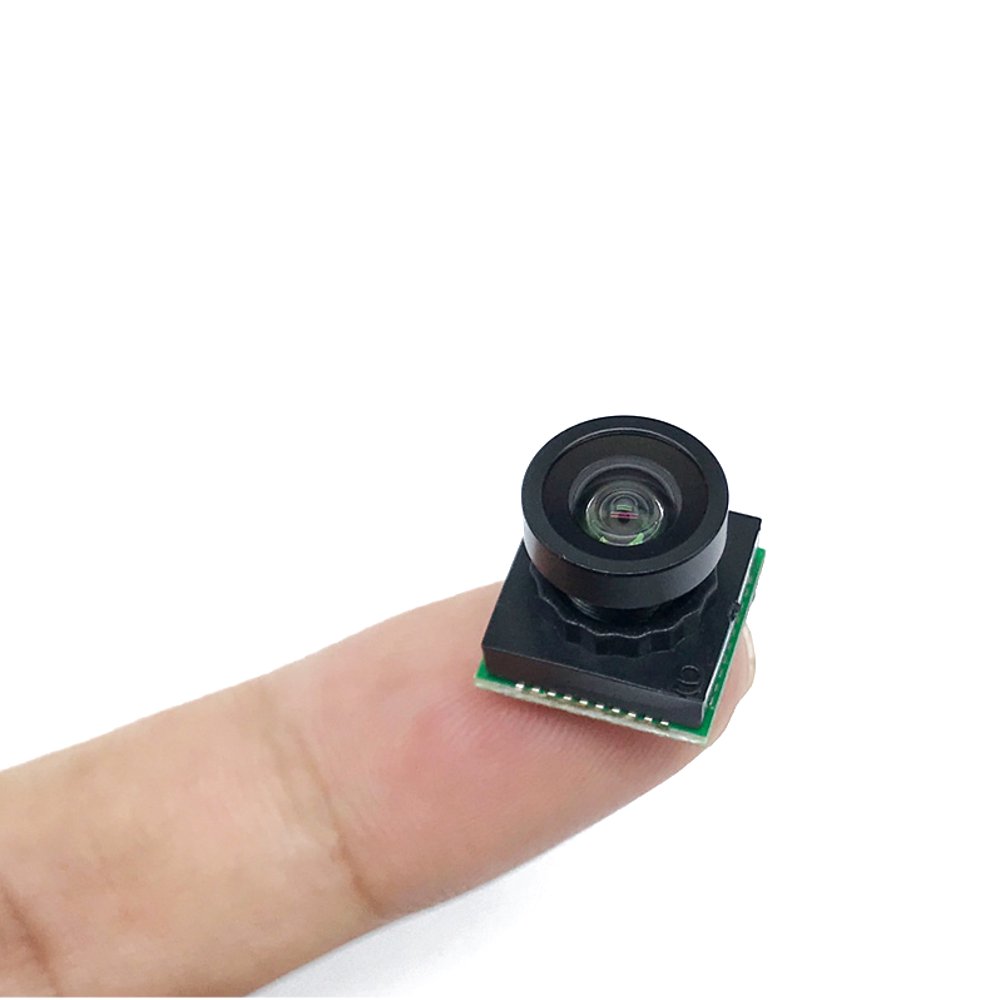





BGe7082VM Check Code