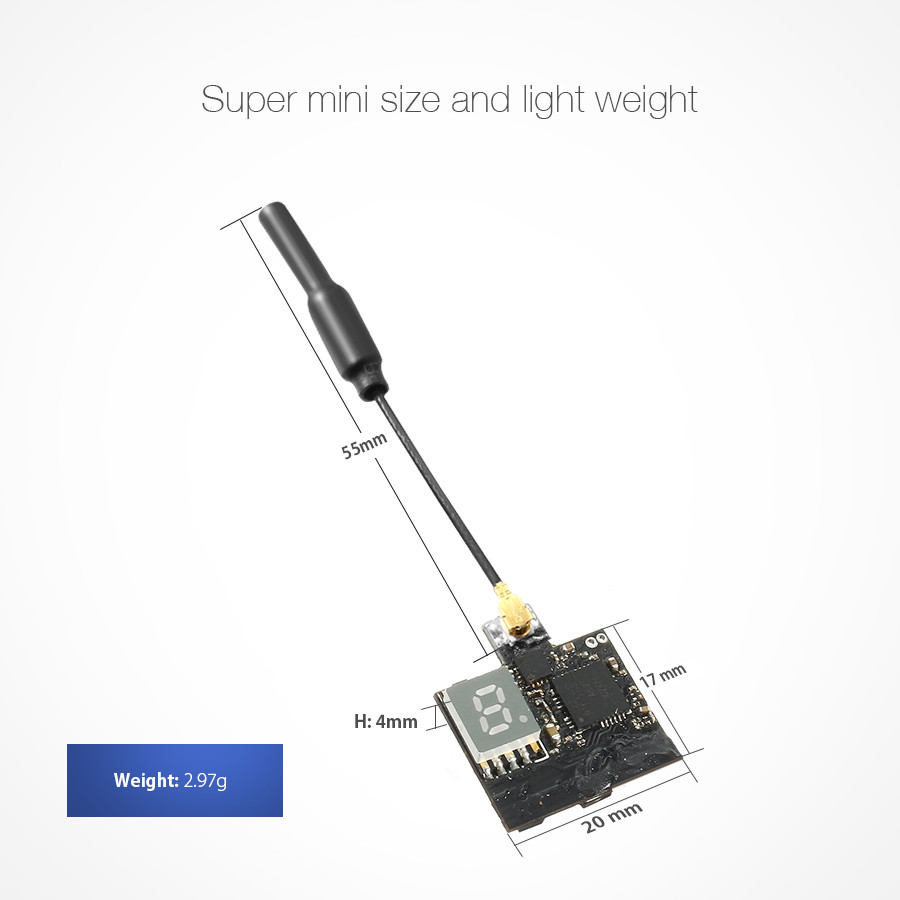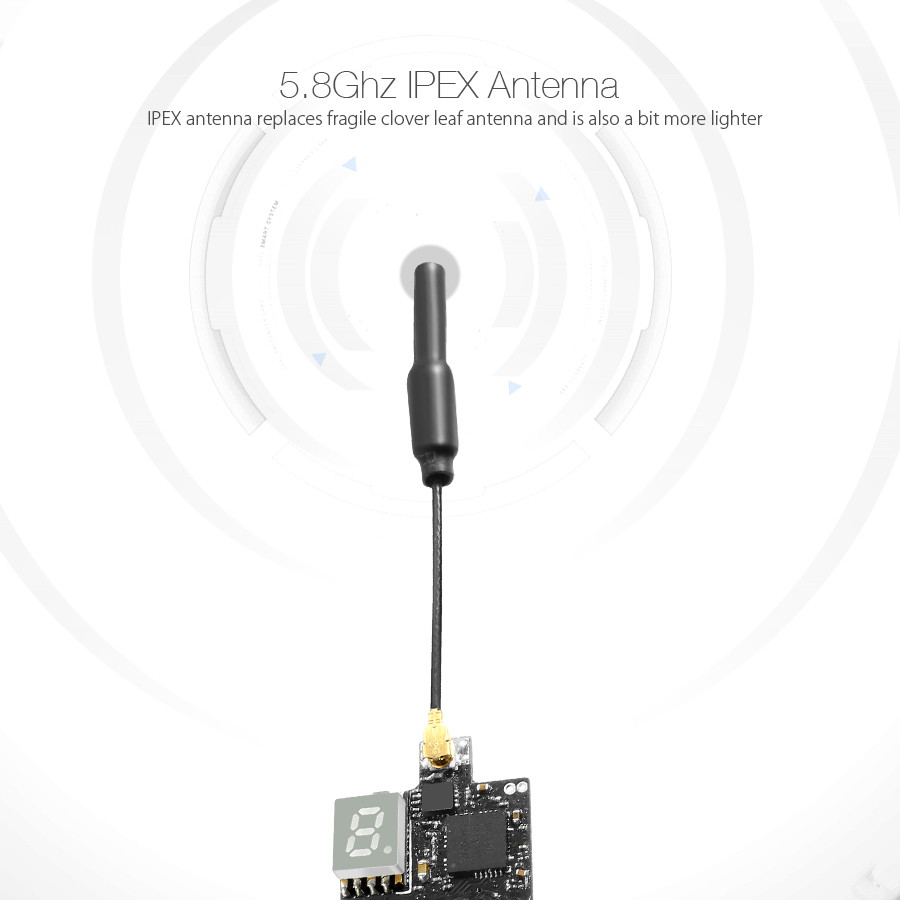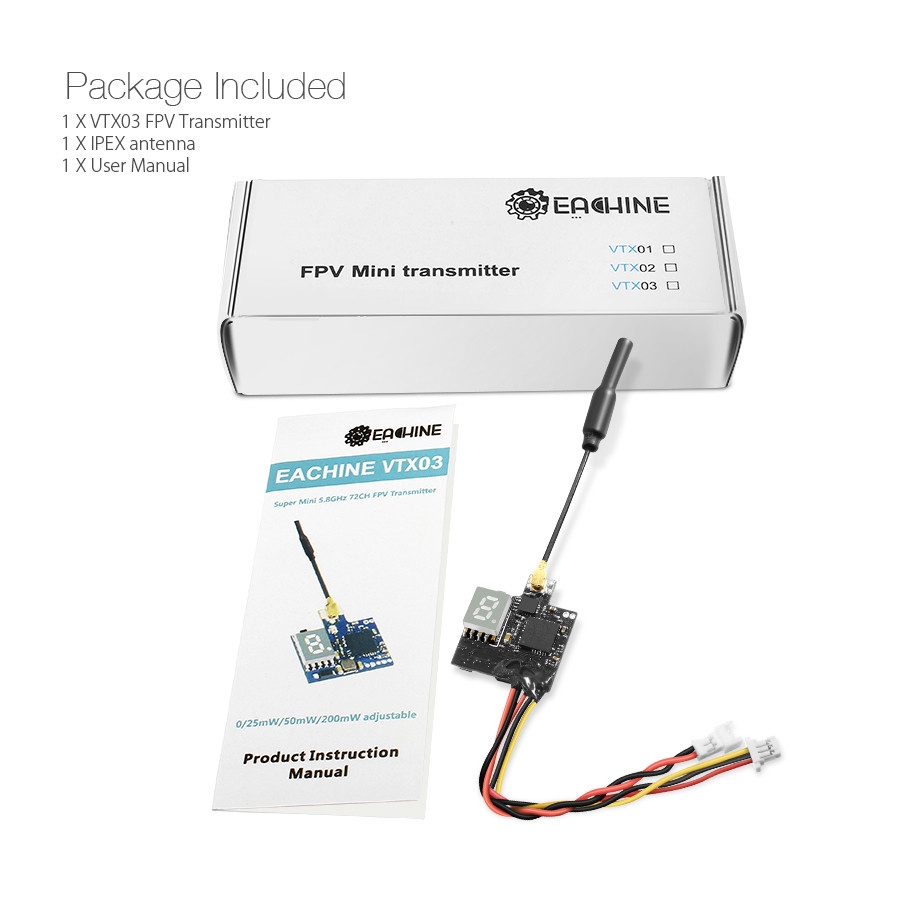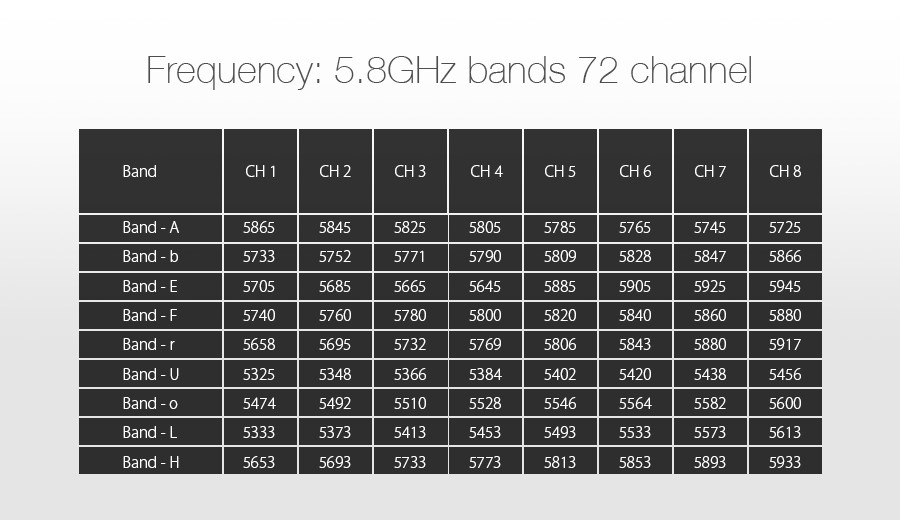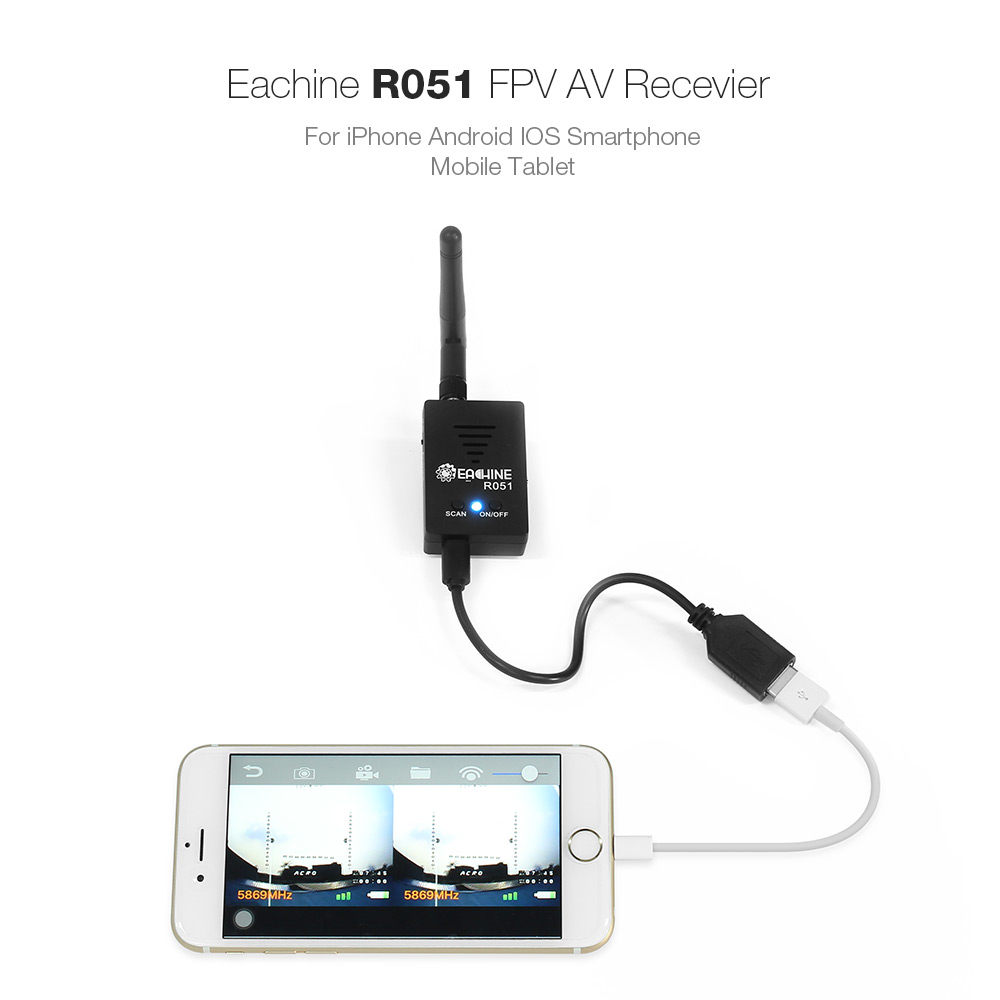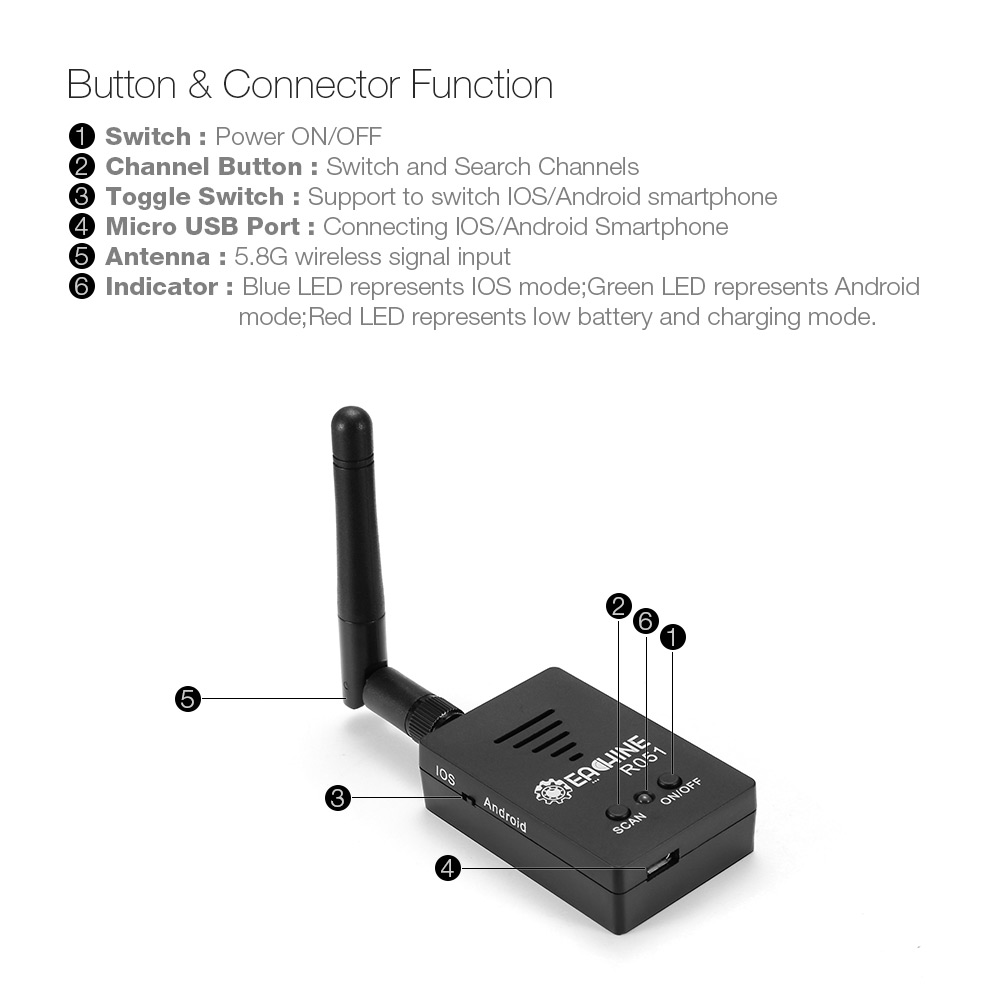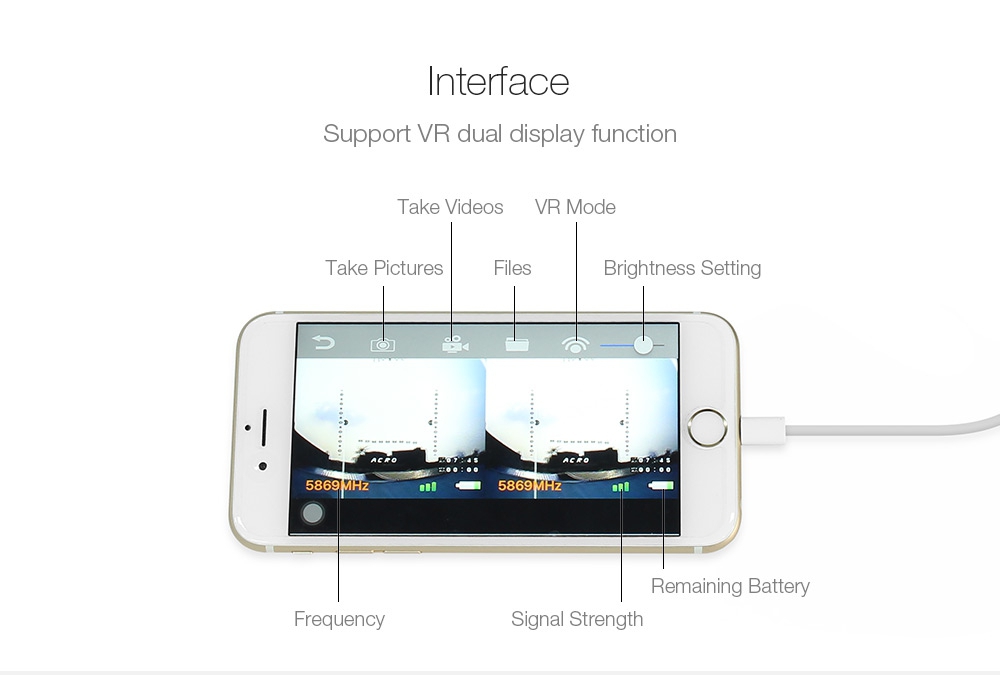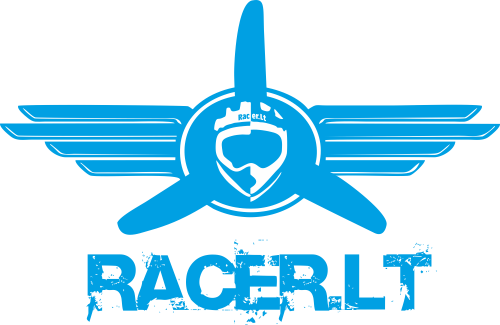Eachine VTX03+R051 5.8G 72CH 0/25mW/50mw/200mW Switchable FPV AV Transmitter Receiver Combo For Android IOS Smartphone Mobile Tablet
Specification of VTX03 Super Mini FPV Transmitter
The upgrade version with pitmode and smartaudio function : Click here
Output power: 0/25mW/50mW/200mW switchable (Set output power on 0, to avoid frequency interference)
Input voltage: 3.2-5.5V
5V camera supply, 570mA(MAX)---200mW
5V camera supply, 450mA(MAX)---50mW
5V camera supply, 360mA(MAX)---25mW
Video system: NTSC/PAL
Antenna dimensions: 55mm X 5mm diameter
Antenna: IPEX
Frequency: 5.8GHz 9 bands 72 channels, with Raceband: 5325-5945 MHZ
Size: 21.43*15.20mm(L*W)
Weight: 2.97g
VTX Operation:
-Powering on the VTX, blue LED display 0, indicating the VTX is powered on , but it is in off status without any transmission.
-Short-press the button to change channel(CH), digital display will change synchronously. Digital display changes cyclically from 1 to 8.
-Long-press the button for 2 seconds until digital display flicker. Then short-press the button to change the frequency band(FR), digital display will change synchronously. Digital display changes cyclically from A, B, E, F, R, U, O, L, H.
-Long-press the button for 5 second until digital display flicker. Then short-press the button to change the power, 25mW/50mW/200mW(one hyphen stands for 25mW, two hyphens stand for 50mW, and three hyphens stand for 200mW).
-5 seconds after setting, CH, FR and power will flicker alternately.
NOTE: The VTX has memory for setting. To change the setting, please repeat steps as above.
Specification of Eachine R051 150CH Receiver
Channel : 150CH
Freqency :ã5645~5945
Receiving Sensitivity : -90dBm
Working Current : 350mA
Working Temp. : -10°~60°
Battery Capacity : 400mAH
Weight : 36g with antenna
Size : 55mm x 36mm x 15mm
Note : The receiver is compatible with most smartphones. Only the iOS system in 8.0~11.0 versions are compatible, the iPhone 4&4s doesn' t work. The APP of iOS doesn't support DVR function, but the iOS version of 11.0 and above support screen recording , you can use that function for DVR.
APP Download :Android
iOS Download and operation: Scan the QR code and download the APP , open "utools" and connect it with receiver, the "Eachine" icon will appear. You can click it and play .
RX Interface
1. Switch : Power ON/OFF
2. Channel Button : Switch and Search Channels
3. Toggle Switch : Support to switch IOS/Android smartphone
4. Micro USB Port : Connecting IOS/Android Smartphone
5. Antenna : 5.8G wireless signal input
6. Indicator : Blue LED represents IOS mode;Green LED represents Android mode;Red LED represents low battery and charging mode.
ON/OFF
1. Long press switch button for 3S : switch on(IOS Mode, blue LED on; Android Mode, green LED on)
2. Long press switch button for 3s : LED off, switch off.
3. If there is no device input, it will automatically turn off after 3 minutes.
Auto Search Setting
1. IOS/Android Mode : Long press the channel button for 3S, to enter into the auto search mode, Blue LED
(IOS)/Green LED(Android) flashes. After the auto search finished, LED is constant, and it will switch to the channel of strongest signal.
2. It will display the signal strength and frequency on smartphone while auto searching.
3. It can save the last channel setting.
Channel Setting
1. IOS/Android Mode : Each time you press the channel button ,the channel increases by 2MHz, Blue LED
(IOS)/Green LED(Android) flashes once.
2. It can save the last channel setting.
Battery Indicator
1. Red LED flashes slowly : Low battery, the receiver will switch off after it flashes about 3 minutes
2. There is a battery power icon on bottom right of smartphone, will flashes when it is in low battery.
Charging
1. It must be switched off while charging
2. While charging, red LED flashes; after charing finished, red LED shows constantly
3. After swithed off, please disconnect with smarphone. Because the android smarphone will charge it while it is off.
Operation
As soon as you connect the receiver with your smartphone, it will be auto recognized and open the APP.
Note
1. The channel frequency, signal strength and dynamic diagram will not displayed untill you press or long press "searching button" to enter into the auto searching function. And these information will be hidden 10s later.
2. The icons of Channel frequency, signal strength and power will display constantly on bottom right of video, these information will refresh each 10s.
3. The connection of android and IOS mobiles are different, please check pictures on page.
Package Included
1 X FPV Transmitter
1 X IPEX antenna
1 x Eachine R051 150CH Receiver
1 x USB A Female to Micro USB Male Cable
1 x SMA Antenna