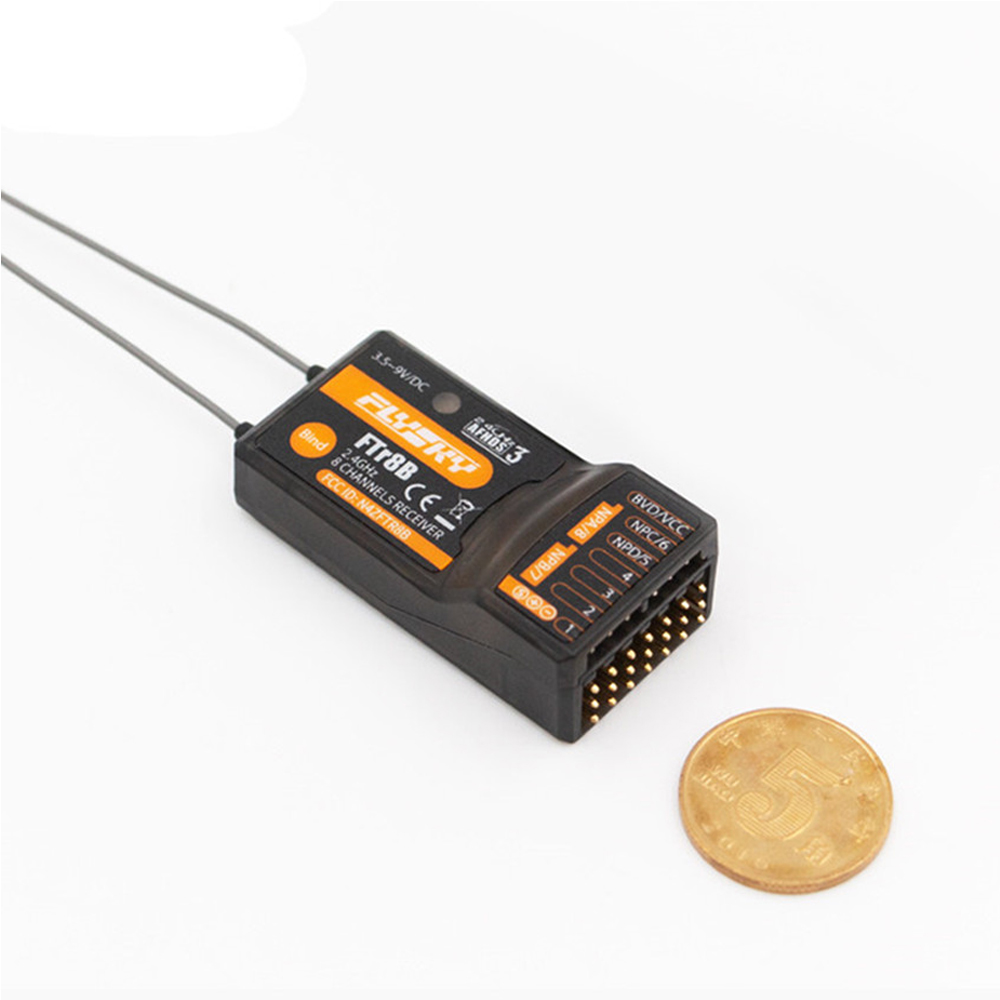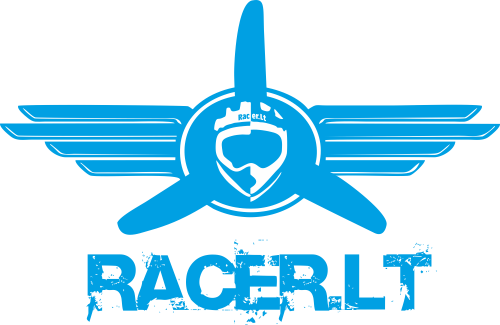FlySky FTr8B 2.4GHz 8CH Dual-antenna Dual-receiving AFHDS 3 Receiver PWM/PPM/i.BUS/S.BUS Output for RC Airplane Helicopter Vehicles
OVERVIEW:
The FTr8B receiver adopts Flysky the third generation automatic frequency hopping digital system (AFHDS 3),which featyres dual antennas and bidirectional data transmission commonly known as telemetry plus an i-bus out/s.bus terminal and PWM/PPM switching at Channel 1.Compatible with all AFHDS 3 transmitters and RF modules.
Specifications:
Brand Name: FlySky
Item Name: FTr8B RC Receiver
Model: FTr8B
Weight: 11.3g
Size: 46.5*23.8*14.8 mm
PWM Channels: 7(Version 2.0 will be upgraded to 8 channels)
RF: 2.4GHz
2.4G Protocol: AFHDS 3
Antenna: Dual Antennas
Input Power: 3.5-9V
RSSI: Support
Data Output: PWM/PPM/i.BUS out/S.BUS
Temperature Range: -10â to +60â
Humidity Limit: 20%-95%
Online Update: Yes
Certification: CEï¼FCC ID: N4ZFTR8B
Model Type: fixed wing, gliders, helicopter, deltas wing, engineering vehicle, etc
Compatible products:
The receiver is compatible with all AFHDS3 transmitters and tuner (mainly including PL18, NB4, NB4 Lite, FRM302, etc).
Binding:
1. Press and hold the receiver BIND button [14] while powering on the receiver, release the BIND button after receiver is powered on, the LED [13] on the receiver will flash rapidly;
2. Put the transmitter into bind mode;
3. The binding process is complete when the LED on the receiver stops flashing and is on continuously.
- If a transmitter that has had its radio frequency (RF Standard) set to âAFHDS3 1 wayâ (please refer to your transmitter user manual) enters bind mode, the receiver LED will instead flash slowly. Exit bind mode on the transmitter and if the receiver LED stops flashing and is on continuously, the binding process is complete.
4. Check to make sure the transmitter and receiver functions are working correctly, repeat steps 1 to 3 (binding process) if any problems arise.
Forced update:
If after a firmware update is performed and the transmitter is unable to bind to the receiver, the receiver may need to be put into forced update times.
1. Power on the receiver while pressing the BIND button [14] for then approximately ten seconds until the LED [13] flashes three times,release the BIND button.
2. Go to the RX Setup menu on your transmitter and select âRX Updateâ.
3. When the receiver LED flashes slowly, the update is successful.
Failsafe:
This function protects your vehicle by preventing unexpected behaviors in cases of signal lost.
1. Users should always input Fail Safe parameters before operating their vehicles. If the Fail Safe function has not been set on the transmitter and signal lost occurs, the receiver will continue to operate and maintain all output value at the last received instructions from the transmitter. If the Fail Safe parameters on the transmitter has set been set, the receiver will set output values according to user parameters during signal lost.
Package Included:
1 x FTr8B Receiver